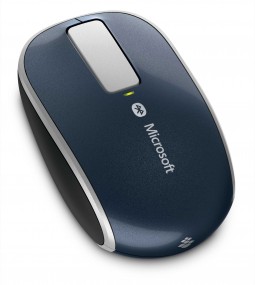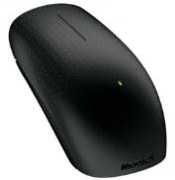Microsoft Introduces First Windows 8 Accessories: Stunning Keyboards and Mice
posted Friday Aug 3, 2012 by Nicholas DiMeo

The Windows 8 release date is getting closer and closer and while we already know a lot about their new software offerings, upgrade prices and about some of the tablets we'll see at launch, there's a lot that still is unanswered. Of course, we're also very excited about the new Microsoft Surface, too. However, Microsoft never mentioned what cool hardware accessories would be for purchase to go along with this fine new piece of computing software.
This week, Microsoft answered with five brand new products for your purchasing pleasure, with two Bluetooth keyboards and three wire-free mice. You can get all of these at the Microsoft Store from $49.95 to $79.95, depending on the flavor.
Now, I know you want to see these products, so we'll show some of them to you after the break.
First on the list is the really cool Wedge Touch Mouse. It seems like Microsoft took a page out of Vizio's playbook and made this thing sleek.
There's no better way for me to describe these awesome accessories to you than to let you read it right from Microsoft's mouth, or blog.
Microsoft Wedge Touch Mouse packs full functionality into an ultracompact frame that's great for a mobile lifestyle. Small enough to fit in your pocket, the Wedge Touch Mouse is designed to complement your Windows experience in all its forms, providing four-way touch scrolling and navigation at your fingertips.
Not only is this thing wireless but it also has a "Backpack Mode" where the device will power down and sleep when the computer or tablet sleeps. The mouse will run you $69.95.
Next up is the Wedge Mobile Keyboard to go along with the mouse. Again, Microsoft is keeping the Windows 8 mentality of making everything look and feel clean, right down to the accessories.
The new ultraslim Microsoft Wedge Mobile Keyboard brings full-size keyboard comfort, efficiency and speed to a tablet. Designed specifically for tablet users, Wedge Mobile Keyboard includes some of the most commonly used features, such as Windows Hot Keys and built-in media keys.
At $79.95, it's a great lightweight keyboard that comes with a little bit of a bonus. When you purchase this keyboard you will also get a durable cover that will not only protect this thing when you're not using it but it doubles as a tablet stand by snapping into place. Perfect if you don't get the Surface tablet (shame on you) and need a kickstand.
Moving on to the more ergonomic option for those with more sensitive wrists is the duo of the Sculpt Mobile Keyboard and Touch Mouse. The mouse will cost $49.95 and comes with Bluetooth and a wide array of touch movement functionality that actually works. A four-way touch scroll strip lets you get to your documents, applications and navigate the new Start screen with ease. The keyboard has a really gentle curve and only weighs a pound but feels extremely durable, however it lacks the awesome tablet stand.
Designed to provide comfort matched with portability, the Microsoft Sculpt Touch Mouse is a great solution for smooth and easy navigation with a Windows 8-based PC. The Microsoft Sculpt Mobile Keyboard provides an ideal balance of mobility, comfort and productivity. A full-size keyboard with Microsoft's Comfort Curve design and Bluetooth connectivity, the Sculpt Mobile Keyboard is built to be the ideal travel companion.
Saving the best for last, I present you the Touch Mouse. Different from the Sculpt Touch Mouse above, this thing is made specifically for full gesturing with Windows 8 and is a great progression from the Arc mouse that made it seem like I was the only person who enjoyed using it. You can even access the Charms menu on the right with a two-finger salute. All of this is well worth the $79.95
As promised, the Microsoft Touch Mouse will obtain updated functionality specifically designed for Windows 8 with new gesture settings to easily navigate the new UI. One-finger swipes allow customers to move naturally and intuitively side to side or up and down, shifting content on screen. Two-finger movements manage apps, switch through open apps and show app commands. Three fingers allow customers to zoom in and out. Thumb gestures navigate backward and forward within apps.
So are you going to be picking up any of these add-ons when you buy Windows 8 on October 26th? Which one are you most excited about? Let us know in the comments below.