CES 2011 - BlackBerry Makes A Power Play With Playbook
posted Sunday Jan 9, 2011 by Jon Wurm
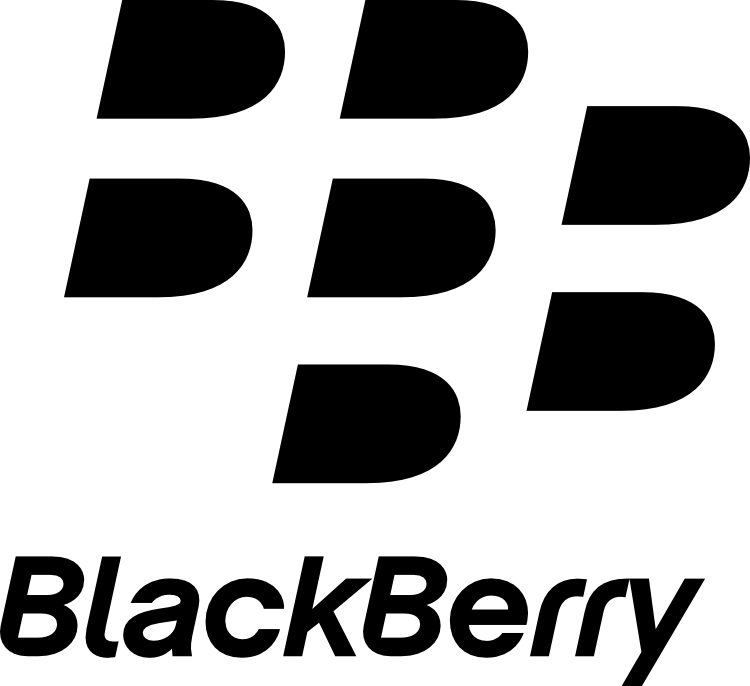
This year the BlackBerry booth didn't have a wide range of selections for us to gawk over but they managed to impress us with their new 7" tablet called the PlayBook. For a long time now BlackBerry users, who are mostly business people, have relied on the stable services and equipment they provide to get things done. What most BlackBerry users can't forget about, because they have never had it, was a sleek and aesthetically appealing user interface to wrap things up in one awesome power tie, power suit, power device type package.
Some of the things that impressed us so much are noticeable right off the bat. For one, the weight distribution was even throughout the device which gave it a nice solid feel in our hands and the functionality didn't end at the edge of the screen area. The PlayBook has a 1" bevel around the screen which has functionality similar to WebOS devices like the Palm Pre. For example, if you place your finger on the bevel above the top-right corner of the screen and slide it down, a little drop-down menu slides down with your finger and displays information like battery life and WiFi connection strength. Likewise, depending on where you slide your finger from the bevel onto the screen certain functions will be available on the full version of the OS. As far as we can tell all parts of the bevel will have some type of functionality.
You want to know more about this device so hit the break.
The user interface itself has some similarities to WebOS in the sense that it uses tiles to represent open programs and documents that you can view by sliding your finger forward and backward across the screen. The PlayBook also has a ribbon at the bottom of the screen that is like pinning programs and documents to the task bar in Windows, which makes for a nice shortcut bar. Managing programs is amazingly simple with 3 different methods available to close programs. One way includes pressing the "X" underneath the tile in tile view. Another involved flicking the tile upwards off the screen in tile view. And the same applies to full screen mode. We decided to stress test the device which is running dual-core 1GHz processors made by Texas Instruments and we were pleasantly surprised. With Quake running in one tile, an HD video in another along with a slew of other productivity programs running on the device, the frame rates for Quake almost never dropped below 50 FPS in tile view and 20 fps in full screen mode with both Quake and HD video running on different halves of the screen at the same time. This is possible by the way QNX designed the PlayBook OS to handle applications. Instead of assigning priority to running processes like most operating systems would, the handling of any off screen programs is reassigned to different kernels, allowing for a much more efficient method of allocating system resources. Also keep in mind that during this entire process, the UI never lagged at all.
Something else about the PlayBook that BlackBerry was proud to show off was called BlackBerry Bridge. Essentially, the PlayBook can be used to supplement your BlackBerry phone via Bluetooth connection. So let's say you open up e-mail on your phone and create a new one to send out. The e-mail will now appear and be fully editable on the PlayBook. So after you're done and you save a draft or send out the e-mail all the corresponding changes happen on the phone in real time just like it normally would without the PlayBook. There is a lot of security built into Bridge as well. No actual data is stored on the PlayBook. Once the connection is severed there is no trace of anything shared between your phone and tablet. This is very good so that using the PlayBook to supplement your phone won't violate any IT policies that many companies have in place.
On a final note, the device also has a mini-HDMI port and is capable of full 1080p. Full battery life cannot be determined yet, as the OS is still in development and can alter the battery consumption. All in all we think the PlayBook has a lot to offer users that goes far beyond what we have come to expect from tablets so far. I guess this is what happens when you take the time to develop properly instead of just trying to flood the market with crap. Personally, I can't wait to get one for myself and we can expect them to hit the market in Q1 2011.

