
iOS 17 Public Beta is here, and there are some fun new toys to try
posted Sunday Jul 16, 2023 by Scott Ertz
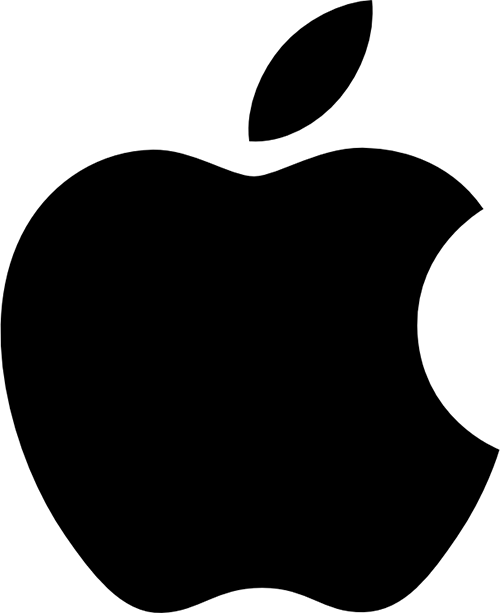
If you've got a modern iPhone, you now have the opportunity to try out an early build of the next version of Apple's mobile operating system: iOS 17. When Apple releases a new version of iOS, it could be an incremental improvement, or it could be a major step forward. This year is mostly an incremental upgrade, but there are a few really cool tricks that you can try out.
Apple Maps Offline Mode
This might be the most important change that no one is really talking about. Every major mobile mapping software has long offered the ability to download maps for offline usage. This is an essential feature for people who live in or are traveling through areas where cellular service is questionable. For example, areas of the American West have little to no cellular service, so online maps simply do not work.
However, Apple has never offered this feature. It is unclear why it has taken them this long to allow for offline usage, but it has finally arrived. Now, using the company's home-grown mapping software is available to a wider variety of users and in more places. During my Great American Road Trip in the Summer of 2022, there were several places we traveled to where we had no service, so we had to use HERE WeGo instead of sticking with Apple for our whole trip. For those who want to stick with Apple Maps, it is now a possibility.
StandBy Mode
This is one of the last, if not the last, feature that Apple has taken from the long-defunct webOS. Palm (and then HP) called the feature Exhibition Mode, while Apple is calling it StandBy Mode. The feature allows a device to go into a specialized display mode when placed on a wireless charging pad. An iPhone, when placed on a Qi charger horizontally, will be able to display a variety of information and imagery. Similar to the Pre before it, StandBy Mode can display the time, notifications, widgets, photos, and a lot more.
So far, the feature is a bit sketchy. It works for a while and then completely fails. For example, for photos to show up, it says that you have to unlock the phone. But, when you do that, StandBy Mode comes to an end, meaning that you're not going to get photos as of right now. But, this is still an early beta, so expect to see fixes to broken features.
Messaging Enhancement
We have all been in a situation where someone tells us, "Text me when you get home so I know you're safe." But, of course, we've also all forgotten to do just that, as I did just last night. With the enhancements to iMessage, you can handle this automatically.
The overall interface has also been significantly improved. In previous versions of the software, a row of icons sat between the messages and the keyboard. This took up a lot of screen real estate for features and offerings that most users never touch and don't care about. All of that nonsense has been moved into a new menu structure under a + button to the left of the input box. The menu looks like nothing else on iPhone, but the interface might make its way to other areas of the OS, but for now it exists here and here alone.
Contact Posters
This is a purely visual change, but one that is pretty nice. Instead of just a contact card, iOS 17 also offers a contact poster. This is a full-screen image that represent the person, as well as colors, fonts, and more. These posters can be transferred between phones, so your contact poster that you create on your phone can be seen on your friends' phone when you call.
The active call interface has also changed, as a result, rather than having the photo box with controls in the middle of the screen, all controls have moved to the bottom. This is to allow for more space on the screen to accommodate the poster. It is a change as the buttons are not in the same order as they were, so it will take some getting used to. However, the overall look and feel is a pleasant one.
Another update to contacts is in the transfer mechanism. In addition to all of the ways you can currently transfer a contact - text, email, etc. - you can also just hold phones close to one another and transfer using NFC. This is a feature that has existed on Android and Windows Phone before it for a decade, but is a welcomed addition to iPhone, albeit late.
A lot more
There are a lot more minor features. Some will be incredibly exciting to users, while completely worthless to others. But, you get the ability to try it out now. Simply go into Settings -> General -> Software Update -> Beta Updates and turn on iOS 17 Public Beta. You could also turn on Developer Beta, which is going to get updates faster, but is also going to be inherently less stable, so it is not recommended.

