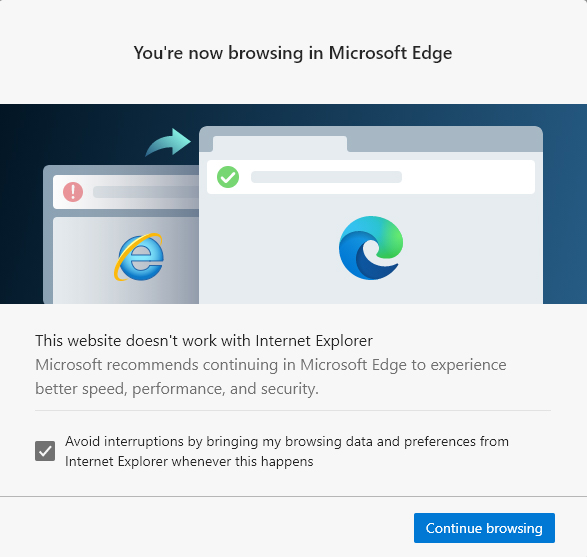Internet Explorer to push users of hundreds of sites to Edge
posted Friday Oct 30, 2020 by Scott Ertz

Over the past few months, Microsoft has put all of its energy into the new Microsoft Edge. The browser is available on Windows, macOS, iOS, Android, and Linux. It has nearly completely replaced the legacy Microsoft Edge on Windows 10, installing itself over top of the legacy browser. However, there has been one major hurdle to the company's total focus on the future - Internet Explorer. No matter how hard they try, they cannot get some people to abandon the almost officially unsupported browser. Somehow, the browser whose last major version was released in 2013 still holds about 5 percent of the browser market.
The company has a new idea to retire IE, and they have put it into place in Windows. When you try to open one of over a thousand websites in Internet Explorer, it will automatically switch to the production version of Edge and show a dialog (pictured below) explaining what has happened.
It is perfectly reasonable that Microsoft is trying to get rid of the Internet Explorer browser (not the Trident rendering engine that powers it). The browser has not been updated to support more modern security technologies potentially making connections less secure. Pushing websites, especially ones that use more secure technologies, into the more modern browser will protect users' data. This will also, hopefully, encourage users to switch to Edge full time, allowing Microsoft to finally retire the browser entirely.
One of the biggest concerns with the switch happens within large corporate environments. This is because a lot of internal web software was built years ago, and designed for IE. Switching to Edge, without IE's rendering quirks, can cause these applications to render incorrectly. Because of this, Microsoft has made the Trident rendering engine available within the Edge browser. This means that an enterprise can retire IE, but users can still render websites using Trident for legacy applications. To enable this, you can go to the settings for Edge and, under Default Browser, turn on "Allow sites to be reloaded in Internet Explorer." After that, users can reload a site in Trident using the "Reload in Internet Explorer Mode" option under "More Tools."
The death of Internet Explorer is just around the corner and will be a benefit for everyone - better security for users and less mess for developers. A win-win scenario.