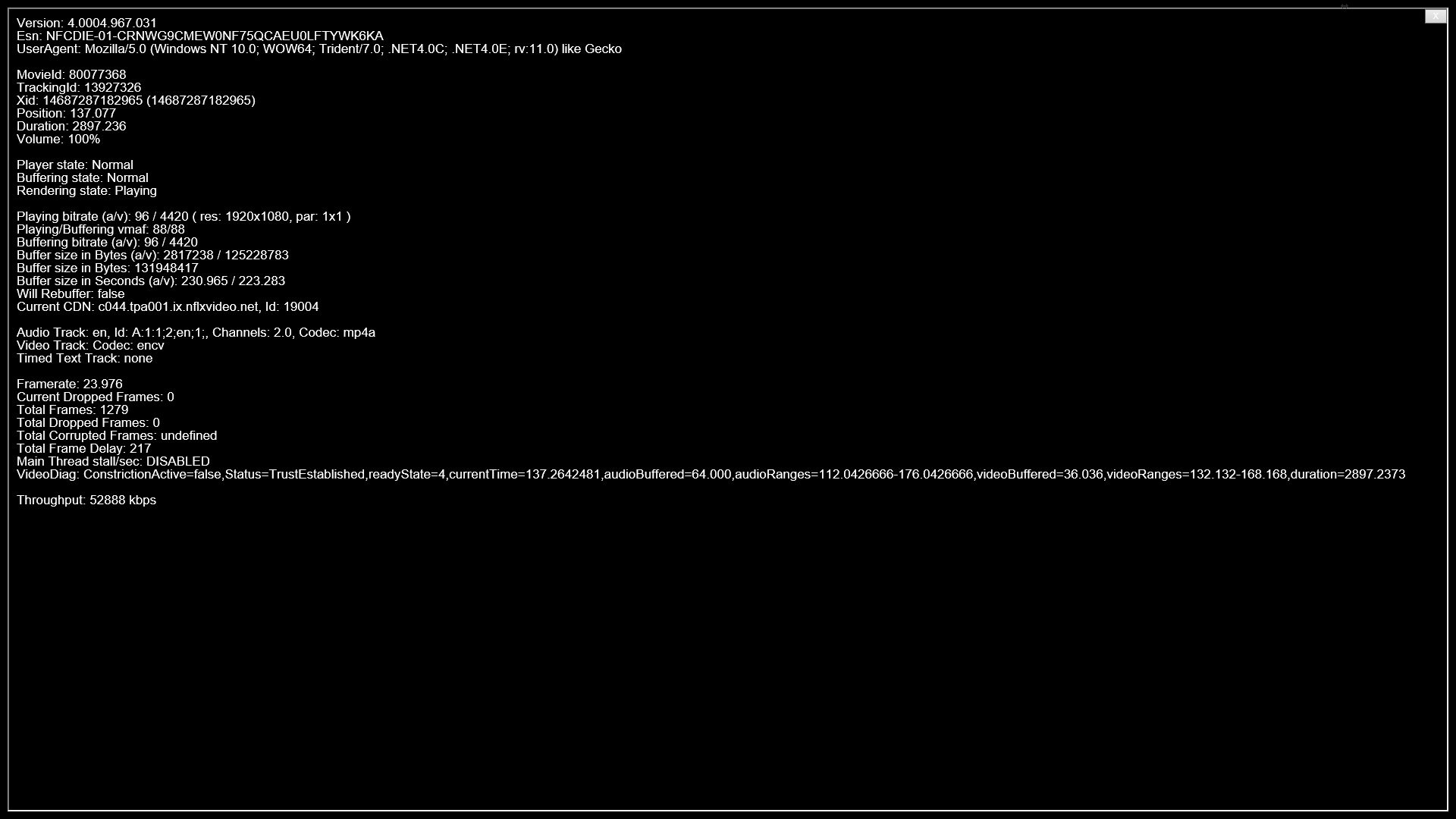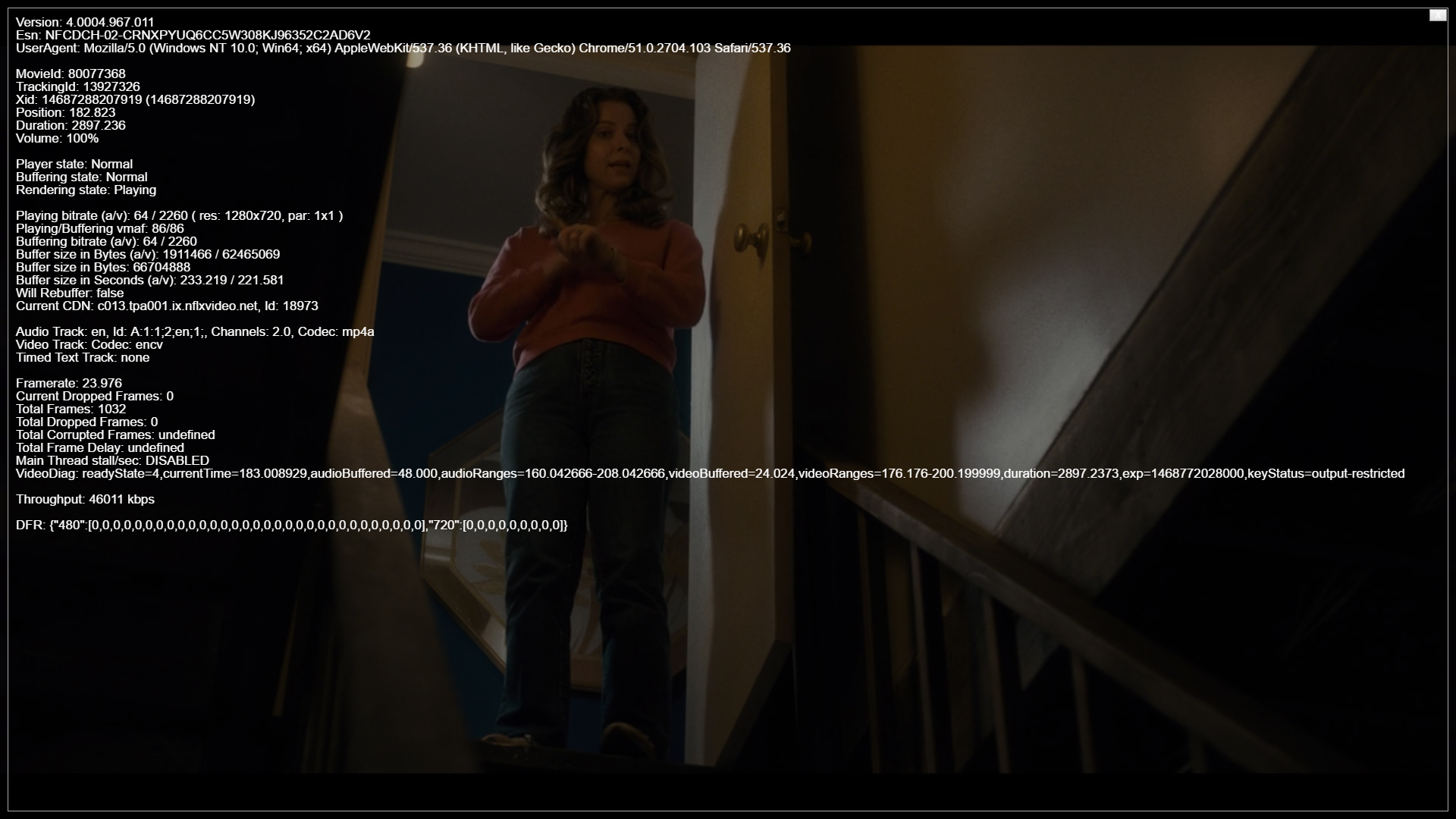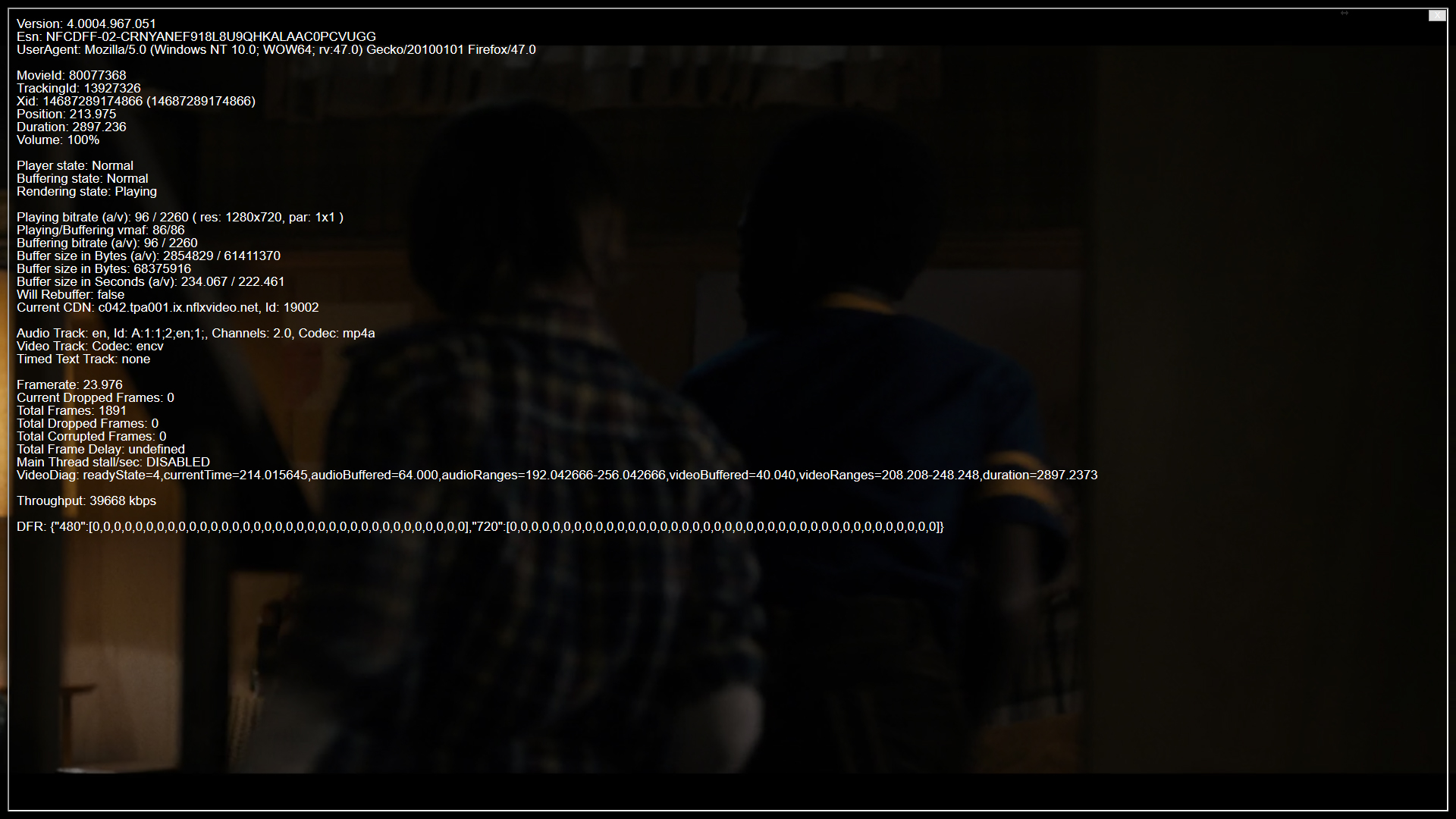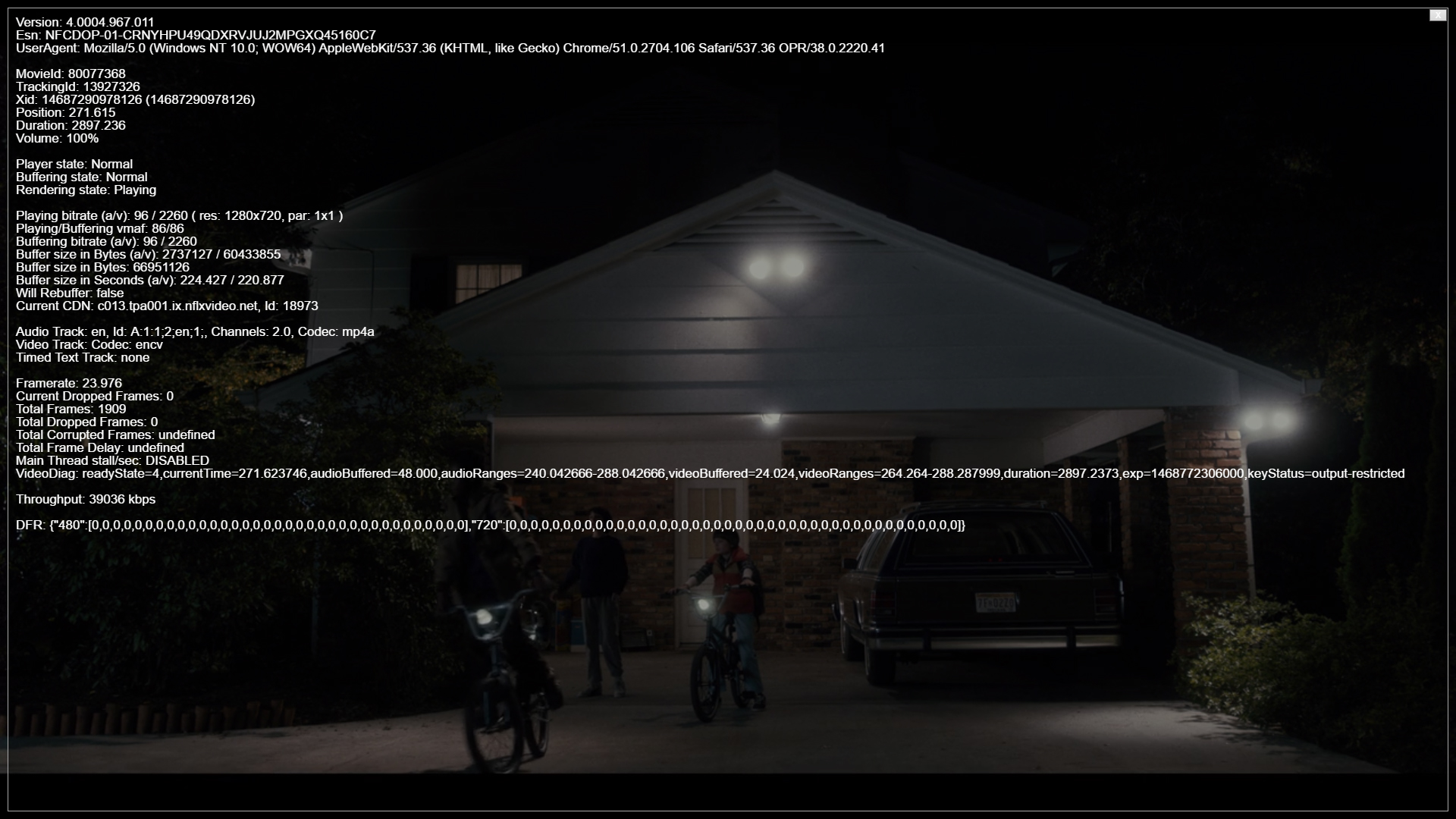Microsoft is the Only Option for HD Netflix in the Browser
posted Saturday Jul 16, 2016 by Scott Ertz

Since the launch of Windows 10 Microsoft has had an uphill battle trying to distinguish Microsoft Edge from Internet Explorer. IE was "The Browser You Loved to Hate," an ad campaign that Microsoft ran before retiring the browser stated. It's true, the browser received a lot of hate with regular internet users, mostly because of previous versions that had not performed nearly as well as its competitors. With that, Microsoft switched entirely.
As part of their current push to get people to use Edge, Microsoft has published statistics about their browser. For example, the company had some harsh words for Chrome's battery performance while doing the same task: in this case, streaming video. In fact, in Microsoft's tests, and duplicated by other outlets, streaming video on Chrome killed a Surface Book battery 3 hours faster than Edge - a 70 percent increase for Edge.
This week, Microsoft made a claim that Microsoft Edge was the only modern browser to play Netflix at full 1080p quality. Microsoft claims that this happens for several reasons: hardware acceleration as well as access to PlayReady Content Protection and Protected Media Path, Digital Rights Management (DRM) technologies that are part of Windows 10. Now, this is quite a boast from Microsoft, and seemed unlikely to be true, so we took to Netflix to run some tests. Our results are after the break.
Here's what we did. First, we fired up all 5 browsers: Microsoft Edge, Internet Explorer, Firefox, Chrome and Opera on the same machine, and played the first episode of Stranger Things, assuming that Netflix's latest original series would have the highest likelihood of streaming in HD. Using Netflix's built-in debug mode, we watched and captured the highest resolution achieved. We then used Edge's browser emulator to claim it was the others and recorded how Netflix responded. Here are our results:
Microsoft Edge
Within about 45 seconds of starting the episode, Edge had gone from below SD resolution to full 1920x1080 at 23.976 frames per second, the expected result. The screenshot did not capture the image from the episode, which is part of Microsoft's DRM protection policies.
Internet Explorer 11
Just shy of a minute of starting the episode, IE had gone from below SD resolution to full 1920x1080 at 23.976 frames per second, the expected result. The screenshot did not capture the image from the episode, which is part of Microsoft's DRM protection policies.
Google Chrome
In native mode, Chrome took about 45 seconds to ramp up to 1280x720 resolution at 23.976 frames per second, the expected but not ideal resolution. The screenshot did include the frame from the video, which is a violation of Windows 10's DRM policies.
In emulation mode in Edge, what we saw was Netflix recognizing Chrome as the browser and trying to switch from the HTML5 player that Edge uses to the Microsoft Silverlight player designed for older browsers. Since Edge does not have direct access to Silverlight, we received an error on playback.
Mozilla Firefox
In native mode, Firefox took about 50 seconds to ramp up to 1280x720 resolution at 23.976 frames per second, the expected but not ideal resolution. The screenshot did include the frame from the video, which is a violation of Windows 10's DRM policies.
In emulation mode in Edge, what we saw was Netflix recognizing Firefox as the browser and trying to switch from the HTML5 player that Edge uses to the Microsoft Silverlight player designed for older browsers. Since Edge does not have direct access to Silverlight, we received an error on playback.
Opera
In native mode, Opera took almost 90 seconds to ramp up to 1280x720 resolution at 23.976 frames per second, the expected but not ideal resolution. The screenshot did include the frame from the video, which is a violation of Windows 10's DRM policies.
In emulation mode in Edge, what we saw was Netflix recognizing Opera as the browser and trying to switch from the HTML5 player that Edge uses to the Microsoft Silverlight player designed for older browsers. Since Edge does not have direct access to Silverlight, we received an error on playback.
Result
Why did the different browsers behave differently? The emulation from Edge actually gives us a number of clues, when combined with Google's codec support. In 2011, as HTML5 was being initially drafted, lines were drawn in the sand over what codecs would be supported. Microsoft and Apple wanted H.264 to be the standard, while Google and Mozilla wanted WebM and Theora, both non-standard and open codecs. Since Microsoft and the others recommend and focus on different video technologies, it could explain why Edge asked for Silverlight while in emulation mode.
Edge is a UWP application, meaning that it runs within a sandbox, which protects your computer from accidentally downloading harmful code, but also means that it cannot access external resources, such as Silverlight. When the streaming codecs for WebM were not present, it tried to switch to Silverlight, which was not available within the browser, hence the error.
After exploring the emulation for a while, we switched to "Bing Bot" just to see what Netflix would show to the search engine, and we received this support document, which details that Microsoft and Apple, the two companies on the side of H.264, can receive 1080p, while Google, Mozilla and Opera, the companies on the side of non-standards, were restricted to 720p. Is the choice of technologies the reason why they are restricted to a lower streaming quality? Perhaps, but there is little chance that Netflix will ever tell us that. As it stands, if you want 1080p and are not an Edge user, the Windows 10 app also supports full HD.