Google Takes on TeamViewer With New Chrome Extension
posted Saturday Oct 8, 2011 by Scott Ertz
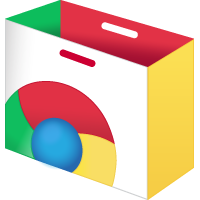
Google has tried to make a go at their Chrome Web Store, an Android-style marketplace for extensions for their Chrome browser and Chrome OS computers. So far, nothing of any true value has graced the store through my screen; that is until this week.
I was surprised to find that Google's Chromium team, the same people who built the OS and the browser, had made a remote-desktop extension for the browser. Now, anyone who works on multiple computers can tell you what a hassle it can be. It's why I reviewed Mouse Without Borders, a project from the Microsoft Garage that allows you to transition your mouse across locally-networked computers. The problem still exists when you are not next to the computer, however. Companies have tried to produce a usable platform, such as TeamViewer or Windows Live Mesh, both of which we have used here in the office for the past few years. Google's attempt, however, is a little different.
To find out what exactly they have done, hit the break.
Google, though their multi-platformed browser, has made the product fully multi-platformed on day 1. If you are running Chrome OS or Chrome browser on Windows, Mac or Linux, you already have what you need to get going. Mesh still cannot perform cross-platform, and it took a long time before TeamViewer was able to handle all of the platforms, and there is an application install that has to be completed before using it. With the Chrome Web Store, the install happens as it would on a smartphone.
The Chromium team explains it like this,
Chrome Remote Desktop BETA is the first installment on a capability allowing users to remotely access another computer through the Chrome browser or a Chromebook.
The goal of this beta release is to demonstrate the core Chrome Remoting technology and get feedback from users. This version enables users to share with or get access to another computer by providing a one-time authentication code. Access is given only to the specific person the user identifies for one time only, and the sharing session is fully secured. One potential use of this version is the remote IT helpdesk case. The helpdesk can use the Chrome Remote Desktop BETA to help another user, while conversely a user can receive help by setting up a sharing session without leaving their desk. Additional use cases such as being able to access your own computer remotely are coming soon.
Chrome Remote Desktop BETA is fully cross-platform, so you can connect any two computers that have a Chrome browser, including Windows, Linux, Mac and Chromebooks.
That being said, it is important to remember this is a BETA. There are a lot of features missing, and the ones it has don't work too well. Sitting next to the other computer I was controlling, it was incredibly slow, a problem I assume they can fix with infrastructural additions when the product actually goes live. There is no ability to grant permanent access between computers, meaning you have to always have a unique access-code to start a session. Also, it can only handle one monitor, unlike TeamViewer and Mesh, and you can't choose which monitor to show - you are stuck with the primary.
If you are a totally Windows shop, Mesh is a much better platform for sharing screens, plus it has the added bonus of being able to share files, bookmarks, etc, between those computers. It handles multiple monitors, and can even display them together, as opposed to TeamViewer's monitor switching requirement. If you need the multiple platform capabilities, go with TeamViewer. It has the same security measures with the added bonus of not sending any data through Google.
It's possible that in the future Google could make this a usable extension, but for now, it's not worth the hassle.

